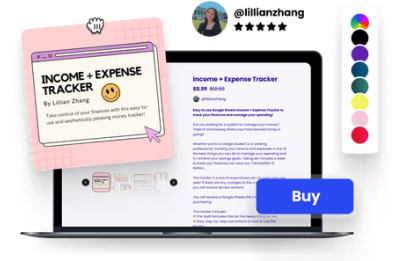What is an Instagram poll?
Instagram polls are a feature within Instagram Stories that allow you to engage your audience by asking them to vote or share an opinion. There are different types of poll stickers that you can add to an Instagram story to create audience engagement, including:
1. A single emoji that you can "tap to react"
2. A emoji slider bar
3. A four-option max single-select poll feature (with no "right" answer)
4. A quiz option with multiple answer options (but only a single right choice)
5. A question box to allow your audience to ask questions that you can easily share and respond to.
The single-select poll feature is the only true poll, but creators might use and refer to any of these features for audience engagement as a poll. Polls and stickers are effective engagement tools because they are low-effort, but can give you insights into how many of your followers are ready to take bigger actions to engage with your content and allow you to take their opinions and preferences into account when you decide what new content to create or initiatives to pursue.
.webp)
How do Instagram polls work?
Creating an Instagram poll is super simple, actually. You just go into your account and create a new story with a photo or video from your camera roll, then choose the poll from the sticker icon menu! You can see the number of votes and results as they come in. Your poll will expire when your story does after 24 hours, so keep that in mind.
Are Instagram polls anonymous?
Yes! Instagram users cannot see who else voted or what they chose.
What kinds of questions should creators ask in polls?
There is no limit on what you can ask your audience in Instagram poll questions!
Some Instagram poll ideas and suggestions
You might want to poll them about something fun like their favorite ice cream flavor; get their advice like what color you should paint a room in your home; or ask their opinion on a social situation (was I right or wrong to say/do this to my friend).
One of the most useful ways to use polls is to get a sense of what content your Instagram followers want next from you. You could ask if your audience would rather see a furniture flip or a room makeover; a fashion haul from Abercrombie or Nordstrom; or if they'd prefer to see more mom content, lifestyle content, or home content on your account. These responses are essentially market research that provide valuable feedback to help ensure your next content effort is a success - something that's especially crucial if it's a brand partnership.
You can even get a preview of their interest in future projects, like asking "if I created an email newsletter, would you subscribe to it?" or "If I attended/hosted this upcoming event, would you join me? This kind of real time feedback can give you the best information available to make business decisions that work for your followers and ultimately help you succeed.

What makes an Instagram poll effective?
An Instagram poll needs two things to be effective:
Mainly. you need responses! No matter how good your question is, if you don't get enough replies to be a valid representation of your audience, you won't have actually learned anything.
But in order to get those responses, the second thing you need to is to be asking something with a clear intention. Are you trying to get the most responses possible, to demonstrate engagement on your page? If so, you probably want your question to be easy to answer and fun to engage with. Or, are you looking for truly thoughtful feedback about your past or future content?
Instagram polls may seem easy and casual, but putting a little bit of marketing strategy behind yours will help ensure that it is effective for your needs.
How polls & other Instagram features can reveal valuable insights
Instagram is primarily a content medium where you, the creator, serve a one-way conversation to your followers, the audience. They have only a few limited ways to engage with you and turn that conversation into a two-way street. Primarily this happens through comments and likes, but poll stickers and other engagement features on Stories are an important engagement pathway to offer your audience.
Voting on a poll is a step above just watching or even liking your content because it expresses an opinion, but it's not quite as big of an ask as leaving a written comment that's publicly attributed to that person.
Polls reveal valuable insights from your audience in a more comfortable way for them to engage, so you're capturing the best picture of what who is in your community and what they want from you.
Using Instagram polls to drive audience ownership with Beacons
Many creators have the ultimate goal of encouraging their audiences to take actions outside of social media, like subscribing to weekly emails, clicking through to an affiliate link, or making a purchase from an online store.
These actions are high value and high effort, so not every follower or audience member a creators reaches will be ready to take them. Polls and story stickers can help these followers build a behavioral pattern of engagement, so they can build their way up to being ready for bigger actions that are more beneficial to creators. The use of polls can also drive audience ownership on Beacons by giving you a marketable group of people who regularly respond to you so you know the right people to target with new offers.
Together, combining the power of Instagram story polls and Beacons tools like email marketing and digital store products can grow your creator business to new heights.